PSX STYLE- RPG Town tiles (Free assets)
A downloadable asset pack
32 tileable meshes in the Playstation/PSX/32 bit format (which can easily be made to look in the N64 style as well!) for an RPG town. In addition to pieces for grass, roads, rivers, there are also modular pieces for different shapes and sizes of houses and buildings.
All 32 objects share a single texture atlas, and two indexed 256 color, 256x256 textures, one for day and one for night. Each mesh is also vertex painted to further apply PSX hardware authenticity to the look.
Models all made in Blender 3. Textures made in Gimp.
Models are provided in .blend, .glb, and .fbx formats.
Assets are free but tips/donations certainly appreciated!
| Status | Released |
| Category | Assets |
| Rating | Rated 4.7 out of 5 stars (3 total ratings) |
| Author | Red |
| Genre | Role Playing |
| Tags | 32bit, 3D, Asset Pack, Fantasy, JRPG, Medieval, PSX (PlayStation), Retro, town |
Download
Install instructions
HOW TO USE:
Simply import the fbx or blend file into Unity/Unreal or your engine/software of choice. Assets are made to optimally snap along a grid.
The assets are also made to work well with Godot's MeshLibrary/GridMap node (as found on the Godot API here)
USAGE RIGHTS
You are free to use this in your game projects, even commercially, however these conditions apply-
* You must provide credit somewhere in your project to "Red" (Such as credits on a render, or in-game credit, or on the project page
* You are not permitted to use these assets for any blockchain/non fungible token/cryptocurrency integrating or related projects
* You are not permitted to use these assets for training of any form of AI generation
* You are not permitted to use these in projects that are in favor of any kind of hate speech
Enjoy and get use out of this retro themed asset pack!
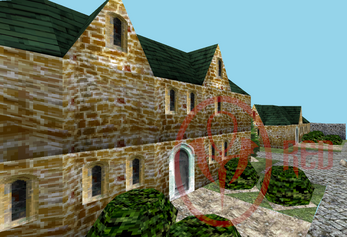
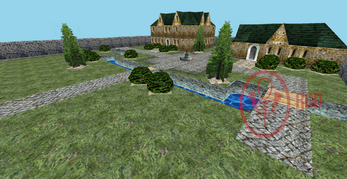

Comments
Log in with itch.io to leave a comment.
license type?
And can be used in commercial games?
Okay to the commercial use as long as it's not for any NFT/AI generated /Crypto-chain bullshit or similar nonsense and you properly credit me in some way
Complete license details are included in a text file in the download
Very reminiscent of harry potter 1-2 games :)
How we add these meshes in a tileable gridmap?
It refuses to enter into the meshlibrary
Hello;
First, I have two fixes, don't worry. I am not entirely sure why it was refusing to, the last version of Godot I attempted these in was pre 4.0, so I tend to think some import bug between the two versions. I downloaded the files from itch.io to see what was happening, and found two fixes:
First was simply to go into the import tab in Godot 4 and reimport with no changes. That allowed me to instance a scene from the glb file. The second was to reexport the glb from the source Blender file, which also gave me a correctly imported scene and working meshlibrary
I have reuploaded the asset pack with the new glb export.
I hope one of these helps!
-
These are great! Can you give any advice for getting those shaders running in Godot?
Thanks!
Hello- my apologies! I thought I linked to the shaders I was using in Godot, but I linked to an unrelated github repo for Unity PSX shaders!
I'll update the page but these are actually the shaders I meant to link https://github.com/MenacingMecha/godot-psx-style-demo
They should work out of the box as shadermaterials
does this work with unity?
I didn't make any unity specific files but they should import and work just fine.